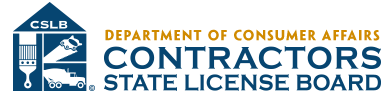NOTICE: This document is not submitted to or saved by CSLB. You must either print it now, save it to your computer, or email it to your email address to print and mail at a later time.
Complete these action(s) before mailing your document(s):
Mail your document(s) along with the application to:
Contractors State License Board
P. O. Box 26000
Sacramento, CA 95826
PDF
Select the button below to view and print the document.
Note: If you have a problem opening the PDF file, click this link for some PDF file troubleshooting steps.
Email the PDF
You can email this document to your email address. This will contain the same document as in the pdf view and print link above.
This process does not save or submit your document to CSLB. If you email the document to your email address, you will still need to follow the instructions to print and mail it to the CSLB.
Invalid Email Address
Finished
Once you have saved, printed, or emailed your document, you may proceed to fill out another document. If you would like to leave feedback about this Easy-Fill document, please follow this link to help us improve our system.